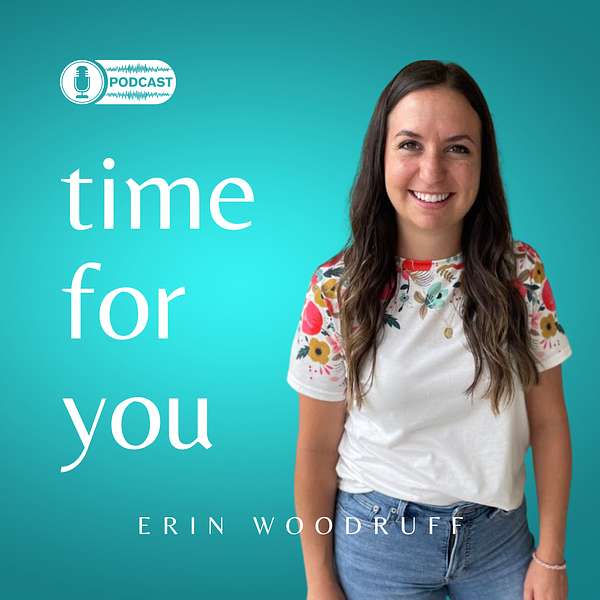
Time for You
Time for You
Boundaries with Technology
COPY and PASTE these show notes. You're gonna need them. ;)
Creating boundaries with technology is an essential aspect of maintaining a healthy relationship with digital devices and ensuring their usage doesn't negatively impact your life. Here are some strategies to establish boundaries with technology:
1. Define your goals and priorities: Clearly identify your goals and priorities in life. This will help you allocate your time and energy appropriately, allowing you to set boundaries around technology use.
2. Set limits on screen time: Determine how much time you want to spend on specific devices or activities each day. Use built-in features or third-party apps that track and limit your screen time. Set reminders to take breaks and engage in other activities.
3. Establish device-free zones and times: Designate certain areas or periods in your day where technology is off-limits. For example, you might choose not to use your phone during meals, in the bedroom, or for an hour before bedtime.
4. Disable notifications: Constant notifications can be distracting and disrupt your focus. Consider disabling non-essential notifications or using "Do Not Disturb" modes during specific times to minimize interruptions.
5. Practice mindful technology use: Be aware of how you're using technology and its impact on your well-being. Take breaks, practice mindfulness, and engage in activities that promote balance and self-care.
6. Create a technology-free routine: Designate a specific time, such as the first hour after waking up or before going to bed, as technology-free. Use this time for activities like reading, exercising, meditating, or spending time with loved ones.
7. Develop alternative hobbies and interests: Cultivate offline hobbies and interests that don't rely on technology. Engage in activities such as art, sports, music, or spending time in nature to diversify your experiences.
8. Practice digital decluttering: Regularly review your digital devices, apps, and subscriptions. Uninstall or disable unnecessary apps, unsubscribe from irrelevant email lists, and declutter your digital environment to reduce distractions and streamline your technology usage.
9. Communicate boundaries with others: Clearly communicate your technology boundaries to family, friends, and colleagues. Let them know when and how you prefer to be contacted and explain your reasons for setting these limits.
10. Seek support and accountability: If you find it challenging to stick to your boundaries, enlist the help of a friend, family member, or support group. They can provide accountability and support as you work towards maintaining healthy technology habits.
Remember, technology can be a valuable tool, but it's essential to create boundaries to ensure it serves your needs without becoming overwhelming or detrimental to your overall well-being.
Ready to finally have the hard conversation that could change everything?
https://erinwoodruffcoaching.com/toolbox
Are you married to an introvert? Find out right now with this FREE quiz!
https://erinwoodruffcoaching.com/quiz-are-you-married-to-an-introvert
Take the FREE quiz right now to see where you fall on the introvert/extrovert spectrum.
https://erinwoodruffcoaching.com/quiz-introvert-extrovert-spectrum
Music: https://pixabay.com/music/id-112179/